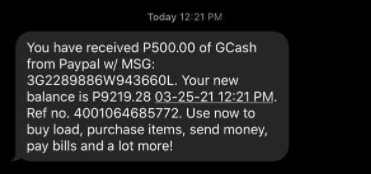Instantly transfer money from your PayPal account to your GCash wallet with no transfer fees.
Requirements to Cash in with PayPal
Before you can Cash In via PayPal, make sure you've done the following:
- Your GCash account must be successfully linked to PayPal.
- Your PayPal account is verified.
- Your Cash In amount must fit into your account's wallet limits.
How to Cash in with PayPal
1. Log in to the GCash app. Select "Cash In" on the dashboard. Then, under the "Global Partners and Remittance" tab, select 'PayPal'.
Related Stories
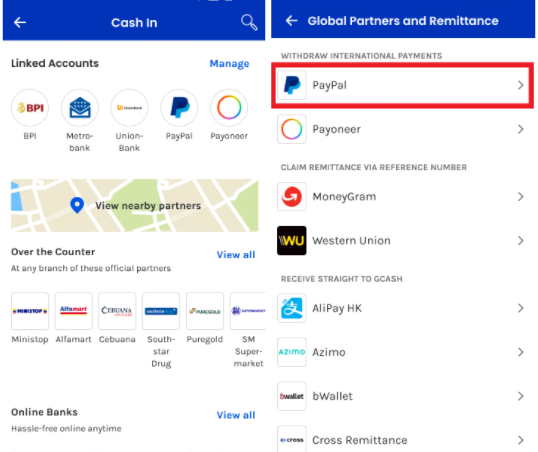
2. Enter an amount. Indicate the amount you wish to add to your wallet (minimum ₱500.00). When you tap next, confirm the amount for cash in.
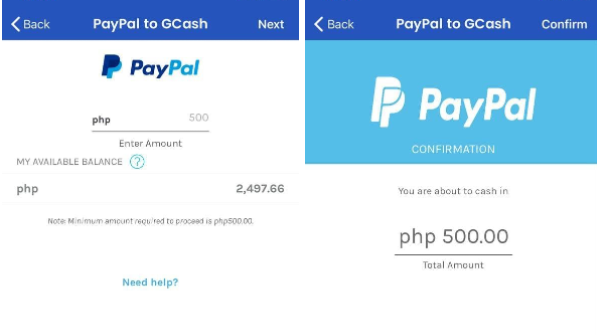
For seamless transactions, convert your PayPal funds into Peso (PHP) to proceed for withdrawal. If you currently do not have Philippine Peso added as a currency, login to your PayPal account to add the new currency balance.
3. Cash in processing. A screen will be prompted to notify that the transaction is in progress. Most transactions are instant, or will be processed within the next 24-48 hours.
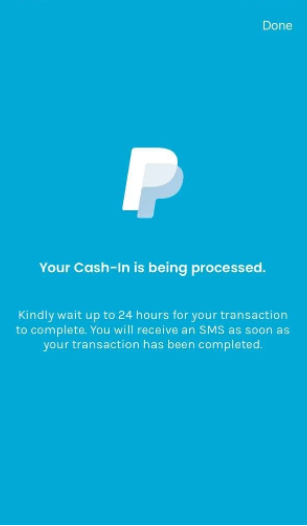
4. Email Notification. You will receive an email that your PayPal account has been debited with the cash in amount.
5. SMS Confirmation. You will receive an SMS notification once the funds have been successfully cashed-in to your GCash wallet. Please wait for 24-48 hours for the transaction to be completed.