Related Stories
How to Get Your Sharing URL
Step 1: Go to Google Drive and right-click the file that you want to share, then click on "Get shareable link"
Step 2: In the window that comes up, change the visibility to "Anyone with the link"
Step 3: Click "Copy link"
Step 4: Paste that link into the text box above and click "Generate Link" to create your link. Enjoy!


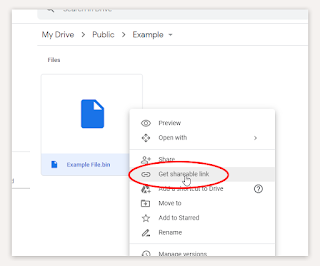
.png)
.png)
Post a Comment
Hey... say something!