Related Stories
ZRAM Memory Extending Feature in MIUI
The memory extension feature in MIUI devices is software that allows the device to use part of its internal storage as RAM. This feature is designed to increase the available memory on the device and can help improve performance when running multiple apps or resource-intensive applications.
In MIUI 12.5 to the latest devices, the memory extension feature is implemented using ZRAM, which creates a compressed swap space in the device's internal storage. This swap space can store data not currently used by the system or applications, freeing up physical RAM for other tasks.
The memory extension feature is generally enabled by default on MIUI devices, but you can check to make sure it is enabled on your device by following these steps:
- Go to the "Settings" menu and tap "Additional settings."
- Scroll down and tap on "Memory extension."
- Select the capacity of the additional memory you want.
By using the memory extension feature, MIUI devices can effectively increase the amount of available memory without requiring additional physical RAM. This can be particularly useful on devices with lower amounts of RAM, which may need help running multiple or more demanding applications. However, it's important to note that using this feature may impact storage space, as some of the device's internal storage will be reserved for swap space.

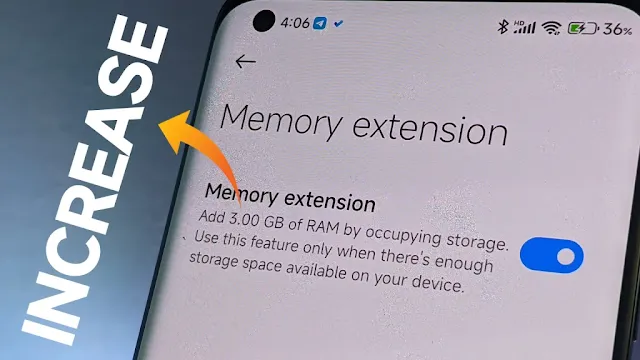
Post a Comment
Hey... say something!