Related Stories
To scan a QR code in Android, you can follow these steps:
- Search the Google Play Store for a QR code scanner app. Many free options, such as QR Code Reader by Scan or Kaspersky’s QR Code Reader and Scanner, are available.
- Download and install the app of your choice.
- Open the QR code scanner app and allow it to access your device's camera.
- Hold your device up to the QR code you want to scan so that the code is within the frame of your camera.
- The app should automatically detect the code and display the information it contains. If it doesn't, try adjusting the angle of your device or moving closer to the code.
- Once the app has successfully scanned the code, you can follow the instructions or take any action it suggests based on the content of the QR code.
Note that some newer versions of Android have a built-in QR code scanner within the camera app itself, so you may not need to download a separate app. In this case, simply open the camera app and point it at the QR code to scan it.

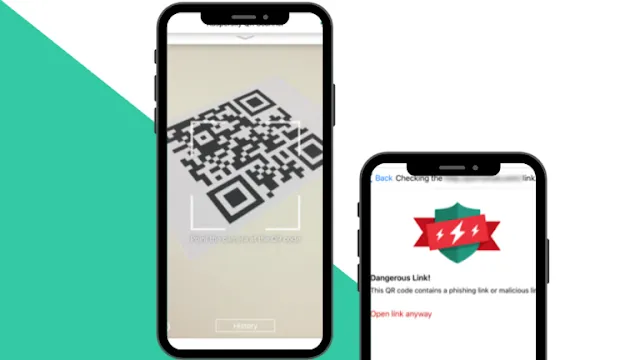
Post a Comment
Hey... say something!