Related Stories
Does everyone need clarification? Worried? Scared? Hesitating?
Unfortunately, everyone is required to register, and no one is exempted from this process.
In compliance with the SIM Registration Act, you will be required to register your Philippine SIM card for it to work in the future. Starting 27 December 2022, Smart, Globe, and DITO users can register their SIM cards online for FREE.
Here’s the process for the new and existing SIM cards:
New users
The registration includes coverage for SIMs, embedded SIMs, broadband modems, and internet-of-things devices.
A registration form will be electronically filled out through a safe website that the telco provider provides.
Globe subscribers
For Globe subscribers, the telco said in a social media post that they may register through https://new.globe.com.ph/simreg.
Users may also register their SIM via the Globe One app in January.
Globe said that if you do not have internet access or are using a basic or feature phone, we will be setting up assisted registration sites by February 2023. Please visit us then so we can help you register your SIM.
Smart subscribers
As for Smart, registration will be through https://simreg.smart.com.ph/.
This will be for new and existing Smart Prepaid, Smart Bro, and TNT subscribers, the telco said in a social media post.
DITO subscribers
DITO subscribers can register their SIM card starting December 27 at: https://register.dito.ph/h5/ReNaVerification.
What are the Documents Needed?
The following information will be collected:
- Full name
- Birthday
- Sex
- Present or official address
- Identification card and ID number
Any of the following identification cards or documents with a photo can be presented:
- Passport
- Philippine Identification System ID
- SSS ID
- GSIS ID
- Driver’s license
- NBI clearance
- Police clearance
- Firearms’ license to own and possess ID
- PRC ID
- IBP ID
- OWWA ID
- BIR ID
- Voter’s ID
- Senior citizen card
- UMID
- PWD card
- Any valid government-issued ID with a photo
- Full name
- Nationality
- Date of birth
- Passport
- Address in the Philippines
- Type of travel or admission document presented
- ID number or number of the document presented
Tourists will only be issued 30-day SIM cards, which will then become inactive. Only when a valid visa extension is presented can it be extended?
The 30-day restriction does not apply to foreign nationals with other types of visas when purchasing SIM cards.
Minors
Minors' SIMs will be registered in their parent or legal guardian's name.
To register the SIM, they will have to provide identification and the parent or legal guardian of the minor's permission.
Existing prepaid subscribers
Existing prepaid customers must register on the website of their respective telcos.
After the Act's effective date of October 28 (180 days), all currently in-use SIMs must be registered. A 120-day extension is possible for registration.
The SIM will be deactivated automatically if you don't register.
Only five days after the SIM's deactivation may it be activated again.
Postpaid subscribers
Data on postpaid subscribers are already available from telcos. However, postpaid subscribers must confirm their information and data included in the SIM register through the platform or website the telco provider provides to complete the registration.
Remote areas
The National Telecommunications Commission, Department of the Interior and Local Government, Department of Education, and all telcos will facilitate SIM registration for registration in remote areas or places with limited internet connectivity.
What if my SIM gets stolen?
Users are required to notify the telco provider of the following information for lost or stolen SIMs:
- Name
- Address
- Birthday
- Mobile number
- Other relevant and reasonable information that can fully establish ownership of the SIM
Other Reminders
If the user has several SIM cards, they can be registered under one name, but this must be done per SIM card, always via the online portal.
An OTP is sent upon registration. Ensure you have good signal reception; otherwise, click "Resend OTP" on the portal if you did not receive a code.





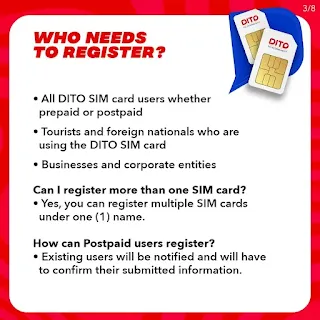




Post a Comment
Hey... say something!