Related Stories
Hacking a Facebook account is one of the worst experiences. Not only are personal data in the hands of others, but the threat of unsolicited posts or messages can get you in trouble. Therefore, it is necessary to recover the account as soon as possible.
The next thing is to apply some security features to protect the account from such things in the future. Instagram is also integrated with Facebook, which can be a hassle. If you are looking for a way to recover your Facebook account, here are the following methods. Let's see how you can recover your Facebook account and how you can secure it.
How do I know if my Facebook account has been hacked?
- The email ID associated with Facebook has been changed.
- Facebook password has changed.
- Stranger friend request has been sent.
- Spam messages are sent to strangers in Messenger.
- Facebook posts that you haven't posted.
Reasons why you lost access to your Facebook account
Here are the top 3 reasons why you intentionally or unintentionally gave someone else access to your Facebook account.
- You've logged into your Facebook account in places like internet cafés or work but forgot to log out. The rule is to always log out and clear your session history before leaving the premises. This ensures that no one else can verify what you're looking for or the account you're signed in to.
- By sharing your password, You may have let someone use your Facebook account for a while. It is not a good practice if the person is not trustworthy.
- Often, scammers send phishing emails related to your Facebook account. You can click the links in the message and provide your account details to see the content. During this process, your data is forwarded directly to the scammer or hacker, and you lose access to your account.
4 Ways You Can Recover Your Hacked Facebook Account
Here are the ways to recover your Facebook account after getting hacked.
1. Visit Facebook Security Page
You can check where your Facebook account is connected by visiting Facebook's security page. It will also show all previous active sessions if the account is inactive. This way, you can also follow your Facebook account. Head to Facebook Security Page.
2. Change the Email Address Linked To Your Facebook Account
When your email associated with Facebook is changed and you can't log in, don't worry. Because when there is a change in the mail account, Facebook will send a unique link to the previous mail account, and you can reverse and log in with the mail earlier.
3. Report To Facebook
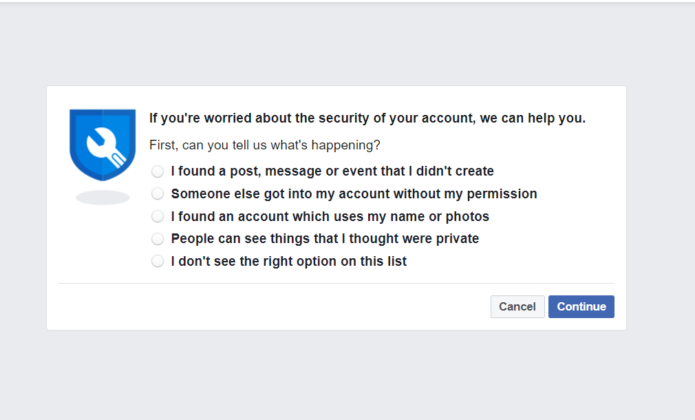
As soon as you know someone has hacked your account, you should report it to Facebook immediately. Visit this link and report. But there is a problem because you lost your account: you will have to use the account of your friend or someone in your family who has Facebook to contact Facebook support. You must choose from available options, such as messages you did not create or someone impersonating you.
Please remove the link immediately if you use Facebook in another app or service as your login method. This can lead to the hacking of other accounts.
4. Report to the Cyber Cell of Your City/State
Hackers using your account for illegal purposes can get you in trouble. Because they use your name in criminal activities, you will be registered. Therefore, you should inform the e-police department of your city or state. They will surely help you recover your account and return it to you.
Top 5 Steps To Secure Your Facebook Account
Once you have got your account back, here are the steps to secure your Facebook account. Also, everyone should do this, even though whether their account was hacked or not.
1. Enable 2-Factor Authentication (2-FA)
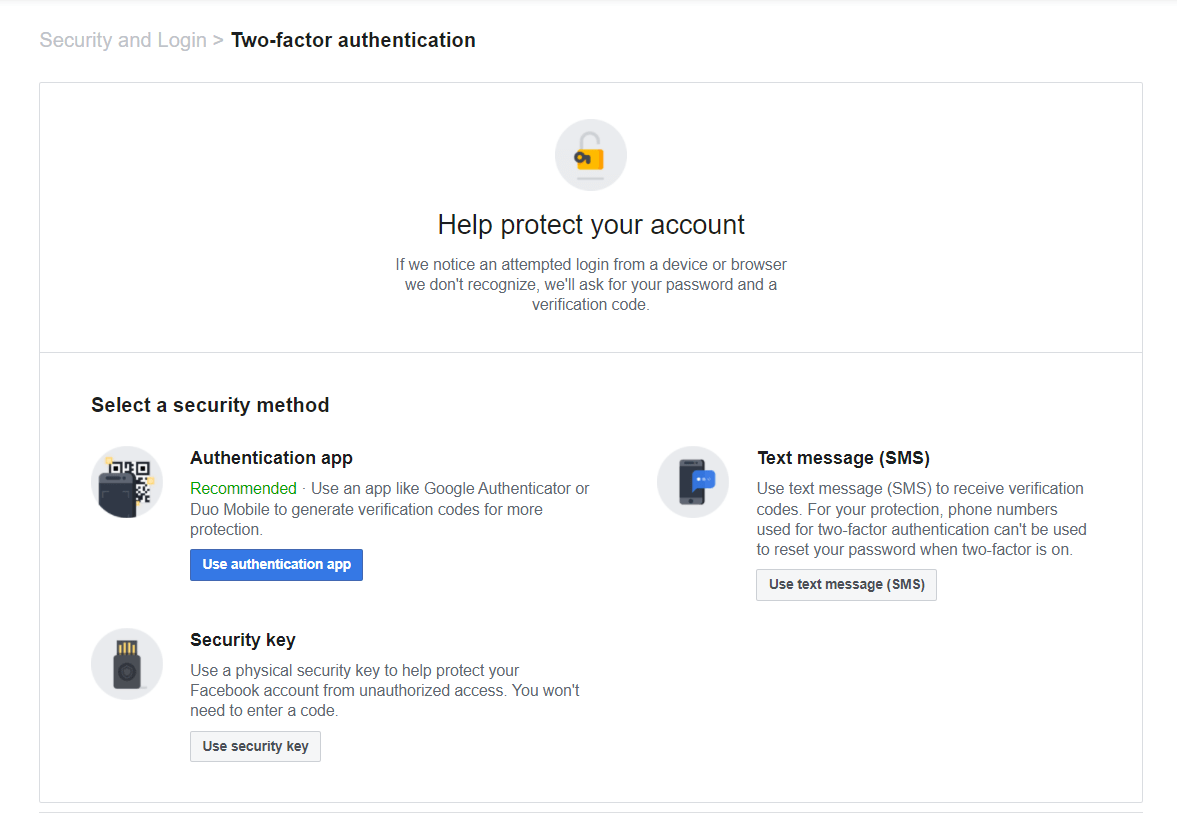
Passwords are no longer enough today. Therefore, many applications use two-factor authentication to implement another strong security layer. Visit this link to activate it. Here are three options:
- Use an authenticator app like Google Authenticator or Duo Mobile, which generates a code when you sign in that only you can see.
- Add your phone number to receive a text message with a verification code. But with two-factor authentication (2FA) enabled, you can't use the same number to reset your password.
- Use physical security keys.
2. Link a Secondary Email Address/Phone Number To Your Facebook Account
Head to this Facebook page to add a secondary email address or phone number. If you lose access to your original email account, you can use the second one to receive notifications.
3. Remove Apps Linked To Your Facebook Account
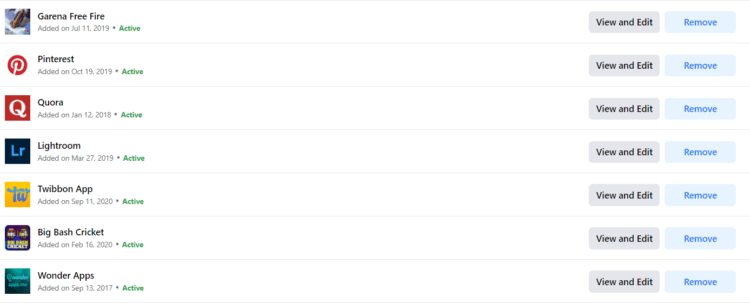
You must use your Facebook account to view registered apps. As mentioned above, the scammer will also affect other apps if your Facebook account is hacked. So, you should remove the essential apps immediately by visiting this Facebook page. As you can see in the image, we are using the Facebook login application. To remove it, click the "Delete" button.
4. Choose a Strong Password
While you should take other precautions to keep your account secure, having a strong password is also essential. If you haven't, you need to change that now. Follow the steps below to change your Facebook password.
- Click on the dropdown arrow button on Facebook.
- Select Settings & Privacy, then click on Settings.
- Next, click on Security & Login.
- Click Edit to change the password.
- Enter your current password and new password.
- Choose a strong password or use Chrome’s password suggestion tool.
- Save the changes.
5. Check For Viruses in Your System, and Do Not Click on Unknown Links
Checking for viruses in your system and avoiding clicking on unknown links are essential to protect your computer and personal information from malware and other security threats. Here are some tips on how to do this:
- Install and update antivirus software: Install a reputable program on your computer and keep it updated. This software can detect and remove viruses and other malware from your system.
- Regularly scan your system for viruses: Schedule computer virus scans to detect potential threats. Most antivirus software allows you to schedule automatic scans.
- Be cautious when opening emails and attachments: Do not open attachments from unknown senders or click links in unsolicited emails, as they may contain viruses or other malware.
- Only download software from reputable sources: Download software and updates from trusted sources, such as the software's official website or your computer's app store.
- Be cautious of pop-up windows and alerts: Avoid clicking on pop-up windows and alerts that claim your computer is infected or that ask for your personal information. Scammers often use these tactics to trick you into downloading malware or giving away personal information.
- Keep your system updated: Keep your operating system and software updated to the latest versions, as updates often include security fixes and patches to known vulnerabilities.
By following these tips, you can help to protect your system from viruses and other security threats and keep your personal information safe.


Post a Comment
Hey... say something!