Related Stories
What Realme and Xiaomi phones have in common are ads and bloatware. Smartphone OEMs are finding creative ways to serve ads, and one of those places is your lock screen. When you first set up your phone, you'll notice that the lock screen wallpaper changes every time you unlock your phone. Wallpaper on the lock screen is common and okay, however, ads appear as wallpapers on the phone that redirect to certain websites or play stores to download apps. This could be due to the Glance app.
Constantly changing wallpapers may be appealing to a general group of users, but those who keep their favorite photos or wallpapers on the lock screen because of their memory may find it annoying. Background change may occur due to Glance app. Note for all the users who want to disable Visible Ads from their lock screen, here is a complete step-by-step guide on how to disable Quick Look Ads on lock screen of Realme and Xiaomi phones.
What is Glance?

Glance is a feature you'll find on Realme and Xiaomi phones. Every time you unlock your phone, you'll see a new wallpaper on your lock screen as long as you're connected to the Internet. On some older Xiaomi phones, you can find the name, Wallpaper Carousel. On Realme, it's called Lock Screen Magazine or Glance itself. With Glance, smartphone OEMs offer various advertisements in the form of news links, app download links, and more. But the features are up to the user's choice. While some may like it, others may not. It also consumes a lot of mobile internet data, which can be difficult for many users with limited mobile internet.
How To Remove Glance Ad on Lockscreen from Xiaomi, POCO, and Redmi Phones?
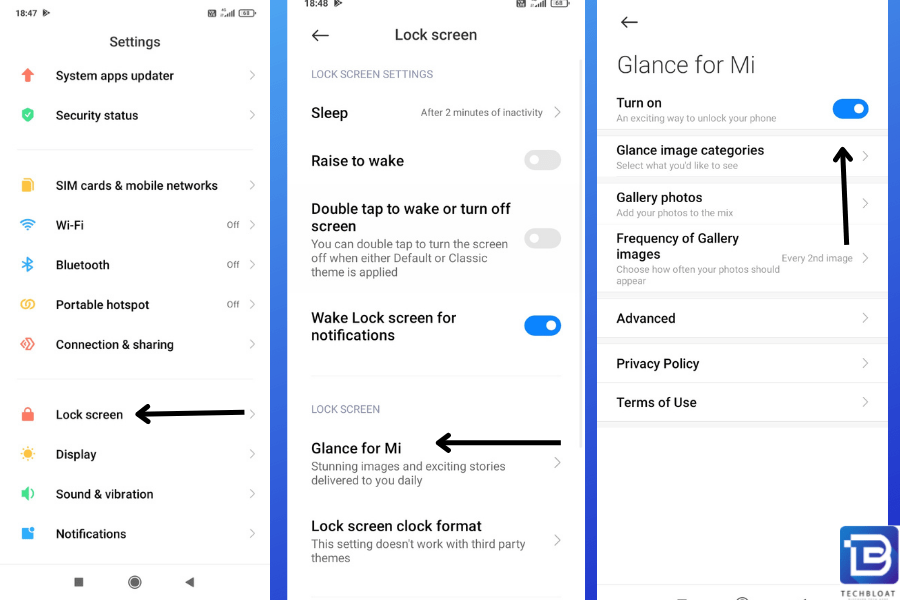
Users can turn off and remove Glance from their Xiaomi, POCO or Redmi smartphone in seconds. Follow the steps mentioned below.
- Open the Settings app on your Xiaomi phone.
- Scroll down and tap on Lock Screen.
- Tap on Glance for Mi or Wallpaper Carousel.
- The ‘Turn on’ option will be on by default.
- Tap on the button to turn it off.
How To Remove LEHUA Lock Screen from Realme Smartphone?
Glance wallpaper ads on Realme smartphones can be annoying. This is how you can get rid of Glance ads on Realme smartphones.
- Open the Settings on your Realme smartphone.
- Tap on Home Screen & Lock Screen Magazine option.
- Scroll below and click on LEHUA Lock Screen.
- The Lock Screen Magazine will be on by default.
- Tap on the option to turn it off.
Why should you disable the Glance function on your smartphone?
Glance is not a required feature for your smartphone to work. More than advantages, it has many disadvantages.
- Glance consumes your internet, which can be harmful if you rely solely on mobile internet.
- It also drains the phone battery. By turning off Quick View, you can easily save your battery and use it all day.
- Since it runs as an application, it uses some CPU resources. By disabling it, you can also increase performance.
- Finally, you have the option to choose the wallpaper of your choice.
We hope that you have got an idea of how to disable and remove glance from the lock screen from Xiaomi and Realme phones.


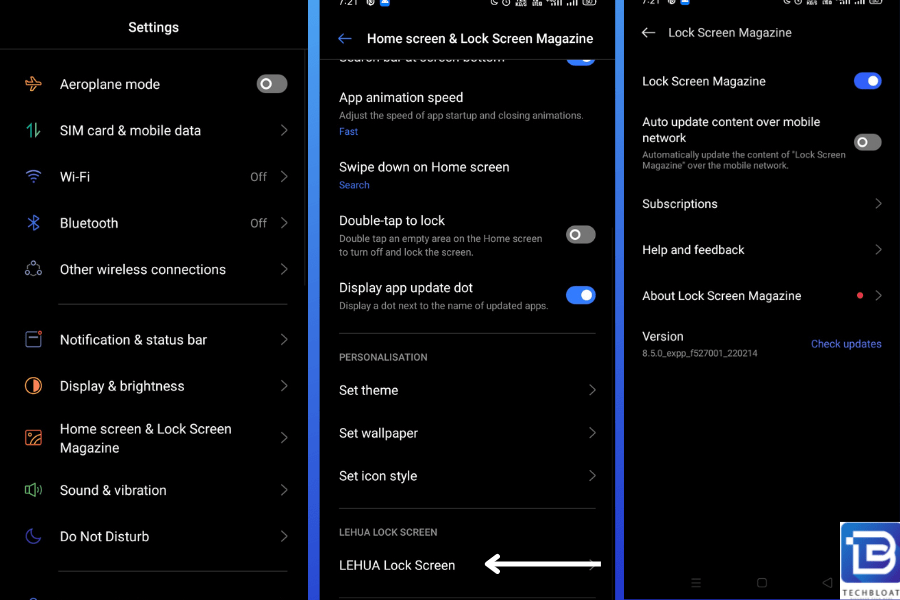
Post a Comment
Hey... say something!