Related Stories
Worried in the middle of nowhere, suddenly running out of load? There are no stores available that sell loads for your mobile. You are now in the right place to learn how to get and buy loads with your Gcash app.
STEP 1
Go to the GCash app and tap "Buy Load".
STEP 2
Input your mobile number or the number of the recipient.


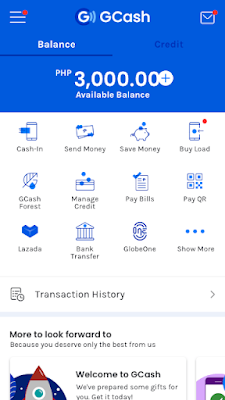




Post a Comment
Hey... say something!