Related Stories
Tethering is the process of sharing mobile data for computers or laptops nowadays. It is generally shared through mobile hotspots. Using Mobile Hotspot, Internet is shared with a computer via wireless LAN, also known as Wi-Fi. Nonetheless, there are other methods for tethering the internet, including USB and Bluetooth. The difference between USB Tethering and Mobile Hotspot is significant. As you all know, Mobile Hotspot is a wireless hotspot. Now let's talk about what USB tethering is and how to enable it.
What is USB Tethering?
When the mobile internet connection is shared with a connected computer or laptop using a physical USB data cable, then it is called USB Tethering. It gives a high-speed connection while sharing the internet between mobile devices and connected computer systems, it is because wired connection is quite stronger than Wireless LAN connection.
How to enable It?
The following steps will guide you through the process of enabling USB tethering between your mobile phone and computer.
Step 1: To begin, connect the USB cable from your mobile device to your computer system.
Step 2: Go to 'Settings' on your smartphone and select 'Portable Hotspot Settings'.
Step 3: In the Portable Hotspot Settings, you will see the option for USB tethering. Activate the USB Tethering toggle switch. (This option is only available when your mobile phone is connected via USB cable to the computer.)
Step 4: Upon enabling USB Tethering on your mobile phone, you will see a pop-up asking for permission to connect to other devices. Click 'Yes' to continue.
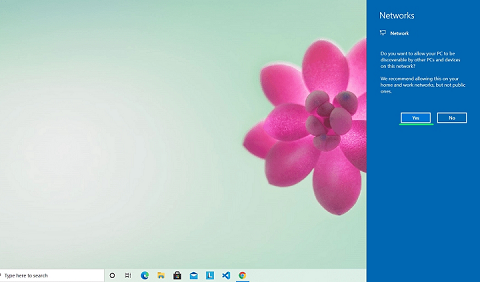
Step 5: Upon clicking Yes, your computer is connected to the mobile phone for internet sharing. On your PC's taskbar, you'll find that symbol.
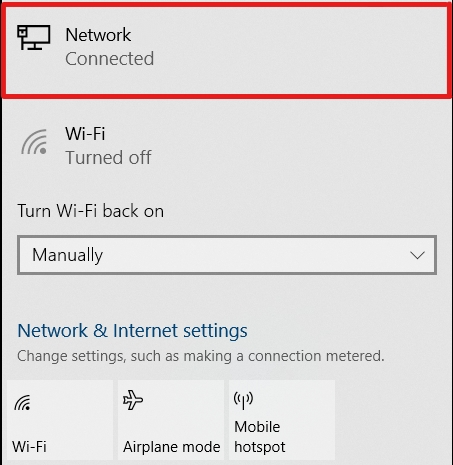
Advantages of USB Tethering.
USB Tethering provides some advantages over Mobile Hotspots.
- USB Tethering does not require Wi-Fi (Wireless LAN) connectivity.
- As the mobile gets charged while sharing the internet, it does not affect battery life.
- Due to the strong connection created by USB data cable, the connected computer's internet speed is much faster.
- In addition, USB Tethering can be used if the mobile does not have Hotspot functionality.


Post a Comment
Hey... say something!